 
Here are some screens:
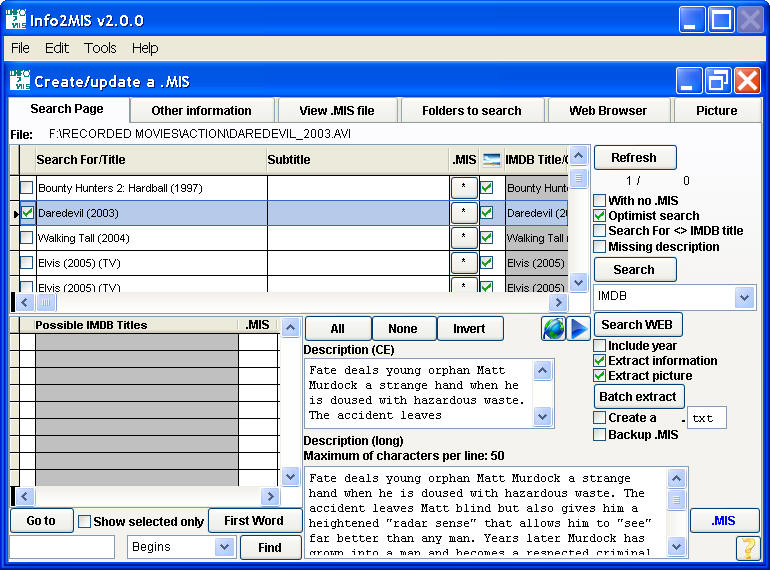
The basic feel of IMDB 2 MIS is still there. We remove a few fields and more
them to the Other information page.

Most of the tags are now exposed making the creation of .MIS easier
even if you don't have the IMDB database. You can play some video/picture and
add the name of people that are in it. The grid let you add the person that are
often seen for example in a home video or podcast. Use the type to better
group the name. If you know the date of birth, then add it. If a video was
recorded in 95 on VHS, then the Original date will be used.
Example in the grid:
1. Home video/picture made in 1995
FAM, Steve, 1975/08/22
Would give:
Steve##Age 20
2. Podcast
FAM, Steve##Host
Would give:
Steve##Host
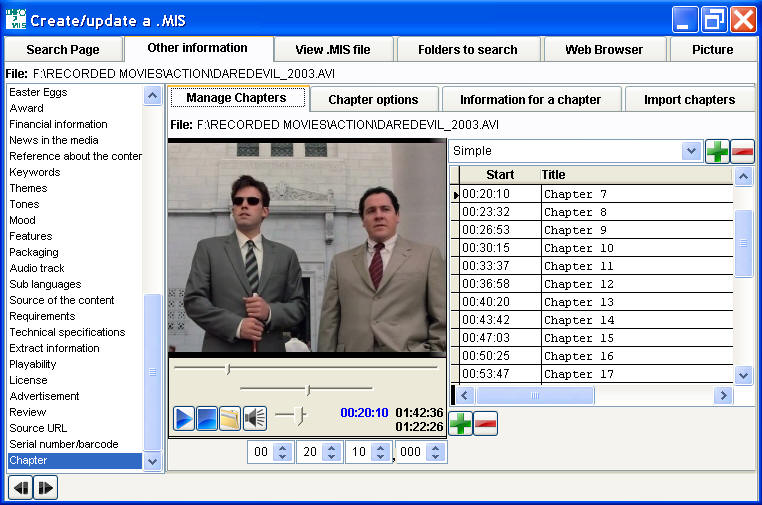
We added a few chapters to better navigate within the movie. It could had
been at each commercial break, the DVD chapters, items in a podcast (.MP3) ....
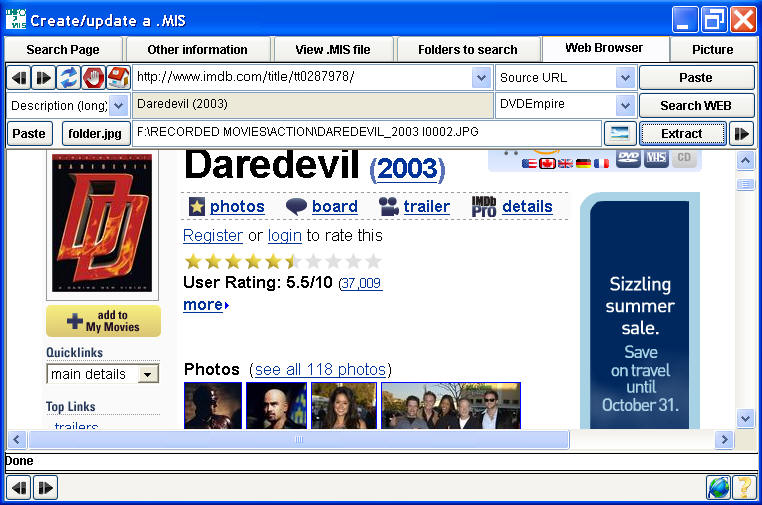
Notice that few things changed.
The Paste will take what you selected in the browser portion and will
paste it in the tag(Description(long)).

You are searching on the dvdempire.com site for Daredevil. Clicking on the
Picture button would extract the Front and Back picture of the
DVD. Clicking on the Extract button would extract the information of the
DVD. So, when your are buying a DVD there, you could create a .MIS for
your own use and create a Profile in MIS Info Video for your DVD collection.
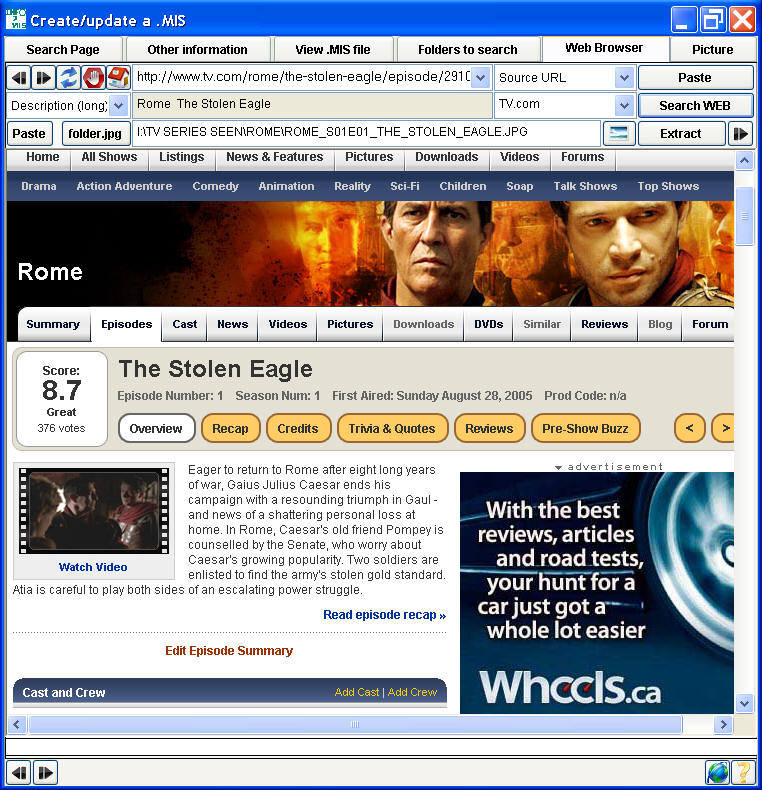
If you recorded a TV episode of the Rome, by clicking on the Extract
button it would extract the information of the episode. Only the age
would have to be entered.
|