|
 
Attention: You cannot use an external link to download this file but you
are invited to
point to this page.
Version number syntax
M.m.c (e.g. 1.0.0)
M = Major version
m = Minor Version (Added features or current database File Structure (do
not upgrade if you are not prepared to re-import)
c = Correction or small change
Support
is made via email only
XMLTV File
import (every time)
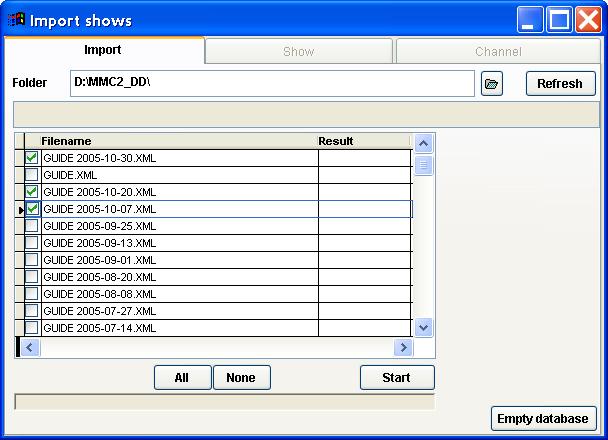
Go Tools - Import
shows
Select the Folder
where the XML generated from XMLTV are (first time only).
Click Refresh and the grid will be filled
with XML files that are in the Folder.
In the grid, click the checkbox of the files that you want to import.
Click Start and be wait a few minutes. On Pentium 4 2.8Ghz , it takes around
4-5 minutes for one 35 MB XML file(55 000+ entries for 13 days).
How to use
Go Tools - Search
shows
Search Page
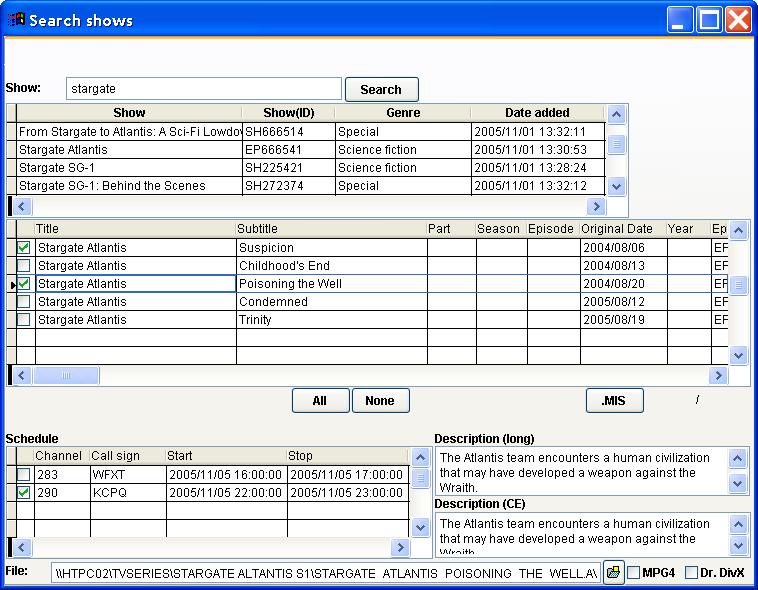
|
Item |
Description |
| Show |
Enter the search criteria of a show (word in the show name) . (e.g.
enter rome and it will also return Andromeda and
Making of Rome) |
| Search |
Perform the search and refresh the contents of the upper grid. |
Upper Grid:
|
Column |
Description |
| Show |
Name of the show. |
| Show(ID) |
Show ID given by labs.zap2it.com. |
| Genre
|
Main genre of a show. |
| Date added |
Date added (imported). |
Middle Grid:
|
Column |
Description |
| Select/Unselect |
Select the show for
.MIS. |
| Title |
Name of the show or movie. |
| Subtitle |
Episode name of the show. |
| Part
|
Part number of a show. (e.g. 2/3) |
| Season |
Season of the show. (Optional) (e.g. Season 4) |
| Episode |
Episode number for the season. (Optional) (e.g.
Episode 15) |
| Original date |
Original date the show aired. |
| Year |
Original year the movie was released. |
| Episode(ID) |
Episode ID given by labs.zap2it.com. |
| Episode(int.) |
Episode number given by the producer. (e.g. 101, M342, ...) |
| Genre |
Main genre of a show/movie. |
| Length |
Length of the show (e.g. 01:00:00, 00:30:00) or movie (e.g.
01:23:00) |
| Rating Sys. |
Rating system of the show (e.g. VCHIP) or movie (e.g. MPAA) |
| Rating |
Rating of the show (e.g. TV-PG) or movie (e.g. PG-13) |
| Star |
A critical star rating 0 to 4 for a movie |
| Audio |
Type of audio (e.g. Stereo, Dolby Digital) |
| Color |
Indicated by yes or no |
|
Item |
Description |
| All/None |
Select/Unselect all the episodes in the middle grid. Does not affect
the other shows. |
| .MIS |
This creates the .MIS for each selected file (all shows and
movies). The file will be written locally if not
File is associated or the .MIS
will written in the same folder as the File. |
Bottom Grid:
|
Column |
Description |
| Select/Unselect |
Select only one start time of the show/movie. (Optional) |
| Channel |
This is the channel number. (e.g. 300) |
| Call Sign |
This is the channel call sign. (e.g. HBO) |
| Start |
This is the start time of the show/movie. |
| Stop |
This is the stop time of the show/movie. |
|
Item |
Description |
| Description (long) |
This overrides the plot that is contained in the database. |
| Description (CE)
|
By default, the first 4 lines of the Description
(long) are taken if this is empty. |
| File |
This is the file associated with the show/movie. |
| MPEG4 or
Dr.DivX
|
This indicates information about the playability of the content.
MPEG4 - Will play in a DVD player that support MPG4
or
Dr.DivX
- Will play in a DVD player that support DivX. Encoded with a
predefined profile of Dr.DivX
|
History
none
This software was made with Microsoft
Visual FoxPro 9.0

|