Registration
Do I get a registered version when I register MyStarterBlog?
No. You will get a custom personalized keyfile to unblock the registered features. When you receive it, you will need to save it in the MyStarterBlog folder. For example:
C:\Program Files\McGrath Info Solution\MyStarterBlog
You won't have to do anything else after that. We strongly recommend that you make a backup for safe keeping.
This is the message you will see (with v1.0.1+) when you open the MyStarterBlog next time.
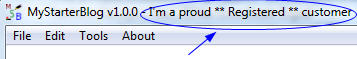
The keyfile does not work and still have the free version?
Make sure that your shortcut Start in:
"C:\Program Files\McGrath Info Solution\MyStarterBlog"
To verify that: Right-Click on the MyStarterBlog shortcut, click on Properties, and look at the middle of the new form for Start in:I did not received my keyfle yet and it's been more than 48 hours?
You should check that it's not in your spam folder. It may have been block my your antivirus software.
General
Where are my blog(s), generated blog ,themes ... saved?
They are located into your Document folder for easier backup. If you need to make a backup , copy the McGrath Info Solution\MyStarterBlog
You can always use msbconfig.txt so to have your data files written on another folder. Just create msbconfig.txt in the program folder of MSB. In it, enter the data path of the folder where your want the files be written. For example:
datapath:f:\myblogs
I'm having a message error and MyStarterBlog closed?
The error files are located into your MyStarterBlog folder. We may asked you to send it to us so that we can help you better find a solution to that error. For example:
C:\Program Files\McGrath Info Solution\MyStarterBlog\MSB_ERR_FREE_20090126120000_001.MIS or something similar.
I would like to show a specific comments to other readers?
A simple way would be to add the comment at the end of the post. You could also give the credit to that person by linking to their site. You will have to uploaded that post again after you generated the code again.
Why do I need to write an About/Contact/Privacy Policy page?
About: You can use the About page to mentioned what you will post on your blog. If it's personal blog, you give some backgound information about yourself.
Contact: You might want to specifiy what type of emails you are willing to receive.
Privacy Policy: You might want to specifiy what you will do with the emails you will receive.
Themes
How do I use a theme?
You should copy the original theme and rename the folder to the name of the blog the theme will be associated too. You will also need to upload the /themeimages folder to your domains.
...\Theme\Original Theme
...\Theme\My iPod Fan Blog theme
I'm a theme designer. How do I create a new custom theme?
We suggest that you base your theme on one of the included themes.
Some files are a staigth copy to the ...\Generated Blog folder. But for most files in a theme, MSB will do a search and replace on specific tags like [datetime].
Note: We won't and can't answer questions about any themes. You should have sufficient knowledge to work with CSS, HTML and PHP.
But, if you want to suggest new [tags], we will take note of it. Try to be specific like: is it global, specific to a file, where would the value come from....