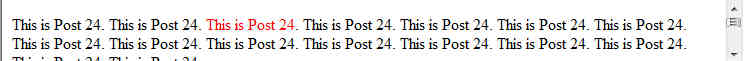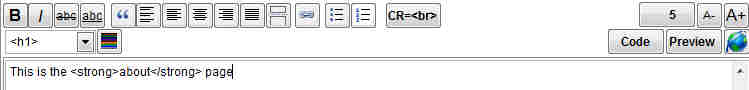
This is a simple HTML editor. You will find button to make text tle H1.
A few options were added if you want to:
- know the number of words, click the button on the right. In the above example, it's 5 words (top right side)
- show part of the post in the main page, <!--more--> will be inserted if you click the More button(middle)
- preview formating of the post within MSB, click the Preview button. You can see what it would look in your default browser. It's not a representation of the page on the domain.
- decrease or inscrease the text area, click the A- and A+. This will not alter the finished formating.
- replace all carriage return with <br>., click on the CR=<br> button. It's better to use the paragraph buttons. If not html formating is done, the text will be seen like a very long line.