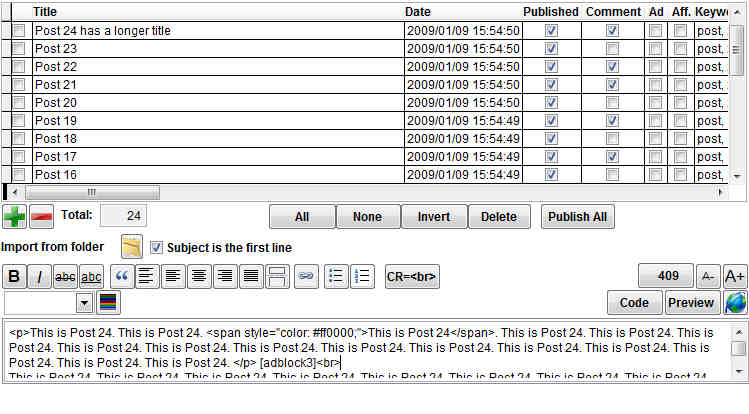
Main grid
The grid has 6 columns. The order is based on the descending date. The recent post is at the top.
Check: Click to select the post(s) so to perform an action.
Title: It's the title of the post.
Date: It's the date the post was published
Published.: Click on the post you wish to publish. The Date (above) will be change to the current date/time. For example, you can have a draft of a post that's many months old. Clicking on Published will change to the current date/time.
Comment: You can allow readers to send you a comment by email on for that specific post. The comment won't be shown on the blog.
Ad/Aff.: Available in the registered version, you can decide to not show ads or affiliates offers for a particular post. For example, a post can be written to promote a specific service or product or ads are not clicked often or low quality.
Keywords: It's the list of keywords that you posts mentioned.
URL: This is the URL of the post. If you don't enter one, MSB will use the title of the post. This will give you more flexibility like adding a category in front of it.
For examples, your post title is: "This Is My Funny Post For February 2009
this-is-my-funny-post-for-february-2009 (default given by MSB)
funny-post-feburary-2009 (Edited by you by removing some words)
joke-funny-post-february-2009 (Edited by you by removing some words and adding a category)
NOTE: You must not add .PHP to it.
Below the grid:
Plus: To add a post.
Minus: To remove the current post.
Total: Total of posts in the grid.
All, None, Invert, Delete: To apply the the action on the selected posts.
Publish All: You can mark all posts to be Published.
Import from folder: This options allow you to import all the .txt in a folder(registered version only)..
Example, you might not have access to your computer but wrote a few post using a text editor on another computer and saved them on a USB key.
Subject is the first line: By default, the file name will be used for the post title. You can overide this by using the first line in the .txt(registered version only).
Post area: This where you will write the post(HTML possible).